How to do cross browser testing using selenium WebDriver?
Introduction
In today’s digital world, websites and applications must function flawlessly across multiple browsers and devices. A significant challenge for developers and testers alike is ensuring that their application performs consistently on various browsers, including Chrome, Firefox, Safari, Internet Explorer, and Edge. This is where cross-browser testing becomes essential.
Cross-browser testing ensures that your application works seamlessly regardless of the user’s browser choice. While Selenium WebDriver has long been a powerful tool for automating web applications, leveraging it for cross-browser testing can dramatically improve the quality and consistency of your product.
In this blog post, we'll walk you through the importance of cross-browser testing and how to implement it effectively using Selenium WebDriver. Whether you're looking to enhance your Selenium skills through Selenium online training, complete a Selenium course, or earn a Selenium certification, this guide provides everything you need to know.
Understanding Cross-Browser Testing
Cross-browser testing refers to the process of testing your web application across different web browsers to ensure it behaves as expected. The primary goal is to identify any issues related to:
Rendering: How elements such as images, fonts, or layouts appear.
JavaScript: Ensuring scripts run properly.
CSS Compatibility: Verifying CSS styles work uniformly.
Performance: Making sure the app performs consistently.
Different browsers have unique rendering engines and may interpret HTML, CSS, and JavaScript differently. This is why testing across multiple browsers is essential to delivering a flawless user experience. Without it, users might encounter bugs, layout issues, or slow performance on certain browsers.
Selenium WebDriver is one of the most popular tools used for automating web applications, and it supports cross-browser testing. Selenium WebDriver is capable of automating web applications on different browsers like Chrome, Firefox, Internet Explorer, Edge, Safari, and more.
Why Use Selenium for Cross-Browser Testing?
Selenium WebDriver provides a powerful, flexible, and widely accepted solution for automating web applications, including for cross-browser testing. Here's why:
Multiple Browser Support: Selenium WebDriver supports all major browsers, including Chrome, Firefox, Safari, Internet Explorer, and Edge.
Open Source: Selenium is free and open-source, which makes it accessible for everyone.
Language Support: Selenium can be integrated with various programming languages like Java, Python, C#, Ruby, and JavaScript, making it versatile.
Community Support: Being open-source, Selenium boasts a large community that continuously contributes to its development, providing support and resources.
For these reasons, Selenium WebDriver is a top choice for testers looking to automate and scale their cross-browser testing efforts. If you're looking to enhance your skills in this area, enrolling in a Selenium course can be a great way to deepen your understanding of Selenium's capabilities.
Prerequisites for Cross-Browser Testing Using Selenium
Before diving into cross-browser testing using Selenium, here’s what you need:
Basic Knowledge of Selenium: Understanding how to use Selenium WebDriver, including how to interact with browser elements, navigate pages, and execute basic commands.
Programming Skills: Knowledge of a programming language such as Java, Python, or C#. You can also take a Selenium course to get up to speed.
Browser Drivers: Each browser requires a specific driver to interact with Selenium WebDriver. These drivers act as a bridge between the Selenium tests and the browser.
Browser Installation: Ensure that the browsers you want to test on are installed on your machine (Chrome, Firefox, etc.).
Step-by-Step Guide to Cross-Browser Testing Using Selenium
Now that we have a basic understanding, let's go through a step-by-step guide on how to perform cross-browser testing using Selenium WebDriver.
Step 1: Set Up Selenium WebDriver
To get started with Selenium, you first need to install the WebDriver and set up your environment. Here’s how you can do it for Java and Python:
For Java:
Install the Java Development Kit (JDK).
Download the Selenium WebDriver jar files from the Selenium official site.
Set up the environment variables.
Add the WebDriver jar files to your project’s build path.
For Python:
Install Python and the pip package manager.
Install Selenium by running pip install selenium in the terminal.
Step 2: Download the Required Browser Drivers
Selenium WebDriver uses browser-specific drivers to interact with different browsers. Here are the drivers for the major browsers:
Chrome: Download the ChromeDriver.
Firefox: Download the GeckoDriver.
Internet Explorer: Download the IEDriverServer.
Edge: Download the EdgeDriver.
Safari: Safari WebDriver is included by default on macOS.
Step 3: Set Up Browser-Specific WebDriver Code
Here’s an example of how you can set up a simple WebDriver script for cross-browser testing using Java.
For Chrome:
java
System.setProperty("webdriver.chrome.driver", "path_to_chromedriver");
WebDriver driver = new ChromeDriver();
driver.get("http://www.example.com");
System.out.println(driver.getTitle());
driver.quit();
For Firefox:
java
System.setProperty("webdriver.gecko.driver", "path_to_geckodriver");
WebDriver driver = new FirefoxDriver();
driver.get("http://www.example.com");
System.out.println(driver.getTitle());
driver.quit();
For Internet Explorer:
java
System.setProperty("webdriver.ie.driver", "path_to_iedriver");
WebDriver driver = new InternetExplorerDriver();
driver.get("http://www.example.com");
System.out.println(driver.getTitle());
driver.quit();
Step 4: Perform Cross-Browser Testing with Selenium
You can now perform cross-browser testing by writing scripts that execute the same test across multiple browsers. For example, let’s say we want to run the same test on Chrome, Firefox, and Safari. If you’re looking to validate and further enhance your expertise in Selenium, earning a Selenium certification can significantly boost your credentials.
java
public class CrossBrowserTesting {
public static void main(String[] args) {
WebDriver driver = null;
String browser = System.getProperty("browser", "chrome"); // Use command-line argument to choose browser
if(browser.equals("chrome")) {
System.setProperty("webdriver.chrome.driver", "path_to_chromedriver");
driver = new ChromeDriver();
} else if(browser.equals("firefox")) {
System.setProperty("webdriver.gecko.driver", "path_to_geckodriver");
driver = new FirefoxDriver();
} else if(browser.equals("safari")) {
driver = new SafariDriver(); // Safari requires no driver path setup
}
driver.get("http://www.example.com");
System.out.println("Page title: " + driver.getTitle());
driver.quit();
}
}
This script dynamically selects the browser based on the command-line argument passed, making it easier to run tests across multiple browsers.
Step 5: Implementing Cross-Browser Test Automation in CI/CD
Once your tests are ready, you can integrate them into your Continuous Integration/Continuous Deployment (CI/CD) pipeline using tools like Jenkins, Bamboo, or GitLab CI. This enables you to automatically run cross-browser tests every time new code is committed, ensuring faster and more reliable deployments.
Best Practices for Cross-Browser Testing with Selenium
Here are some best practices to follow when performing cross-browser testing with Selenium WebDriver:
Test on Real Devices: While Selenium can simulate browser actions, it's essential to also test on actual devices to capture any platform-specific issues.
Use Headless Browsers: Headless browsers (like Chrome in headless mode) allow tests to run faster, especially for CI/CD pipelines.
Leverage Cloud Services: Use services like Sauce Labs, BrowserStack, or CrossBrowserTesting to run tests across a wide range of browsers without having to set up each browser on your own machine.
Use WebDriver Waits: Always use explicit waits in your Selenium scripts to ensure elements load correctly across different browsers.
Handle Browser-Specific Issues: Some issues might only appear in certain browsers, so be prepared to handle these through browser-specific code and CSS adjustments.
Conclusion
Mastering cross-browser testing with Selenium WebDriver is an essential skill for anyone involved in web application testing. By understanding the importance of cross-browser testing and using the steps outlined in this guide, you can ensure that your application works seamlessly on all major browsers.
As you continue your journey, consider enrolling in Selenium training or a Selenium course to enhance your skills further. Gaining Selenium certification will open doors to new opportunities and deepen your knowledge of Selenium automation.
Key Takeaways:
Cross-browser testing is vital for ensuring consistent behavior across different browsers.
Selenium WebDriver supports various browsers and provides flexibility for automation testing.
Implementing cross-browser testing with Selenium involves setting up browser drivers, creating tests for different browsers, and integrating with CI/CD pipelines.
Follow best practices such as using headless browsers and leveraging cloud testing services to improve testing efficiency.
Learn how to perform cross-browser testing using Selenium WebDriver with this detailed guide. Master Selenium for effective automation testing with real-world examples.
Take the next step in your Selenium journey today, and start mastering cross-browser testing techniques that will make you a more efficient tester.
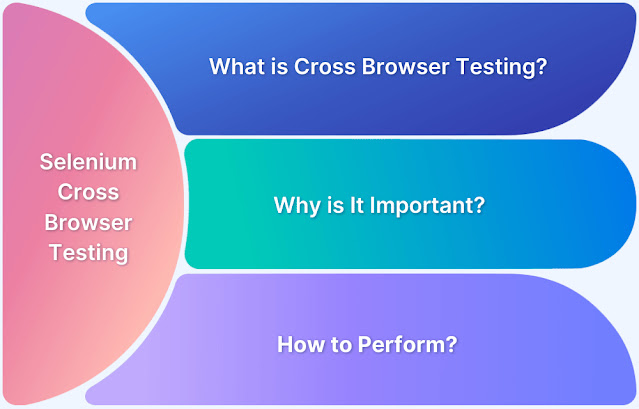
.jpg)

.jpg)
Comments
Post a Comment